It appears that your question has never been asked.
contact our support to find the appropriate response, and we will get back to you as soon as possible!
To activate your notifications, simply go to "Notification Settings" to activate them.
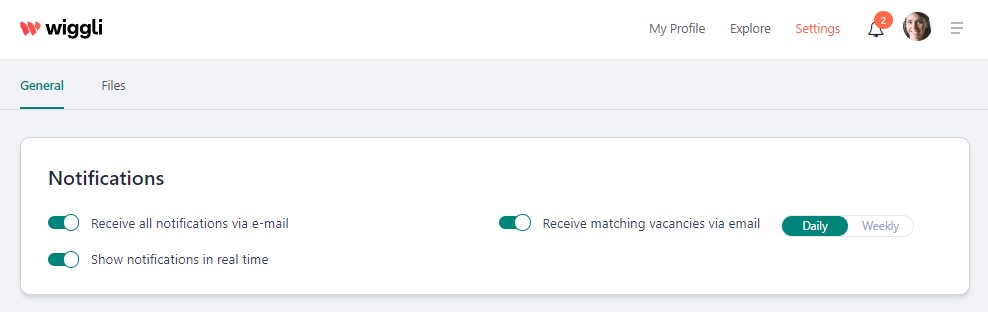
📌 You have the option to be notified daily or weekly and you will receive all notifications on your email inbox to be notified as soon as an offer "matches" your profile and to make sure you don't miss any opportunity that might interest you.
Explore other Frequently Asked Questions (FAQs) or get in touch with us!

One of our team members will get back to you shortly
Gegevensbescherming is onze prioriteit, we voldoen aan de GDPR normen

Gegevensbescherming is onze prioriteit, we voldoen aan de GDPR normen


Heb je geen account? Mij gratis inschrijven

Je zult geen vacaturemeldingen meer ontvangen van dit bedrijf.
Are you sure you want to proceed?
We’re encountering issues with connecting to our system’s database at the moment.