It appears that your question has never been asked.
contact our support to find the appropriate response, and we will get back to you as soon as possible!
Of course, you can always edit any information about a vacancy that has already been published on your Wiggli account.
✅ To edit the information of a vacancy, simply log into your Wiggli account and access the "Vacancies" section. You will then view all the vacancies you have posted.
✅ Once you have found the vacancy you want to edit, click on it to access your kanban. At the top right of the page, you will see a "More Actions" button. Click on it, then select "Edit".
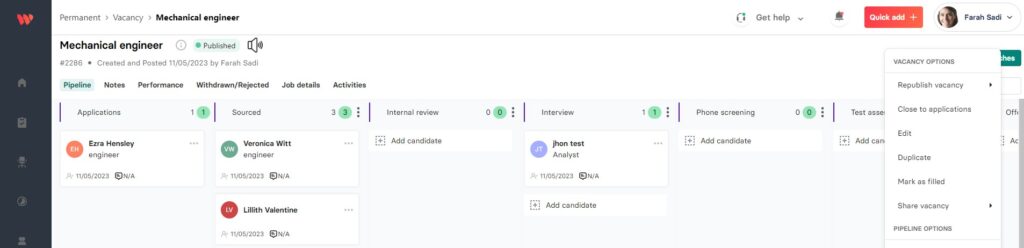
✅ You will then have access to all the information related to the vacancy that you can edit, such as the title, description, required skills, location, salary, etc.
✅ Once you have made the desired changes, simply click the "Save" button at the bottom of the page to have all the changes saved. Then click on the publish button and choose the free/paid channels on which you want to publish your vacancy.

👉 This feature allows you to keep all your vacancies up to date and ensure that the information you post are always relevant and accurate.
Would you like to attend a demo to see how this works? Our team is available to walk you through the process and answer any questions you may have. Book your demo now
Explore other Frequently Asked Questions (FAQs) or get in touch with us!

One of our team members will get back to you shortly
Data protection is our priority, we are GDPR-compliant

Data protection is our priority, we are GDPR-compliant


Don’t have an account? Sign up for free

You will stop receiving job alerts from this company.
Are you sure you want to proceed?
We’re encountering issues with connecting to our system’s database at the moment.